For Gamepad Controller Converter Wired Keyboard/Mouse Adapter Black Gaming Mice Converters PS4 PS3 Xbox One 360 Switchs | Электроника
Сохраните в закладки:



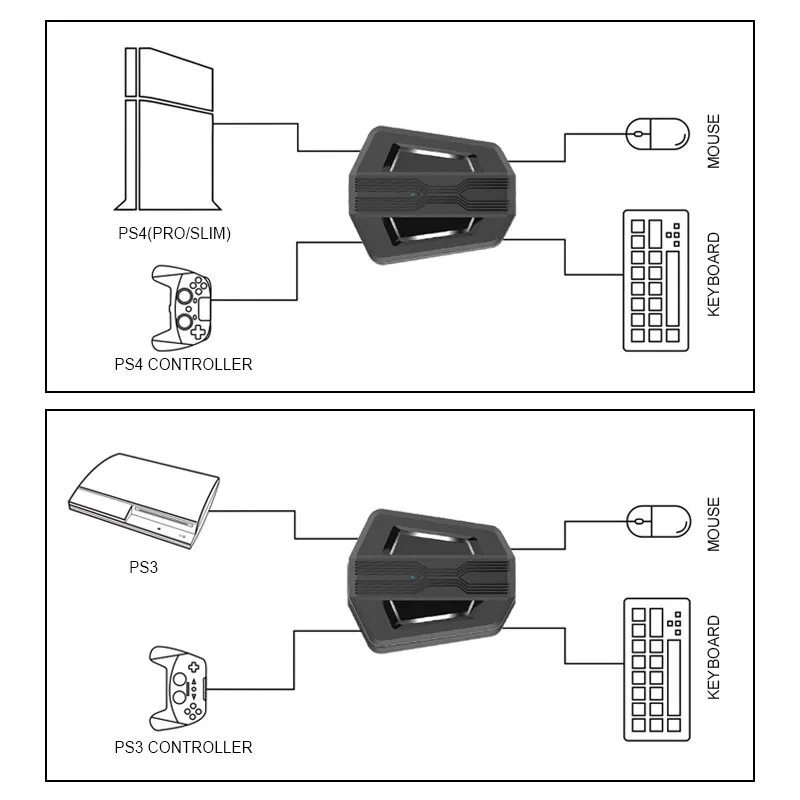
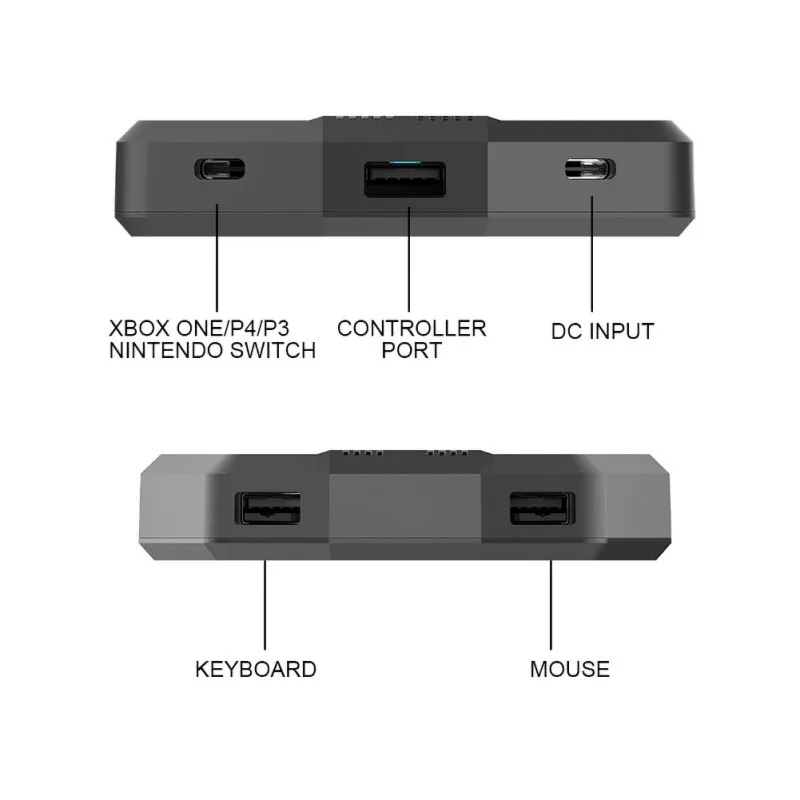

История цены
*История изменения цены! Указанная стоимость возможно, уже изменилось. Проверить текущую цену - >
| Месяц | Минимальная цена | Макс. стоимость | Цена |
|---|---|---|---|
| Aug-18-2025 | 1789.41 руб. | 1825.19 руб. | 1807 руб. |
| Jul-18-2025 | 1451.55 руб. | 1480.9 руб. | 1465.5 руб. |
| Jun-18-2025 | 1761.33 руб. | 1796.56 руб. | 1778.5 руб. |
| May-18-2025 | 1747.30 руб. | 1782.2 руб. | 1764.5 руб. |
| Apr-18-2025 | 1395.40 руб. | 1423.63 руб. | 1409 руб. |
| Mar-18-2025 | 1719.62 руб. | 1753.16 руб. | 1736 руб. |
| Feb-18-2025 | 1705.38 руб. | 1739.93 руб. | 1722 руб. |
| Jan-18-2025 | 1691.55 руб. | 1725.57 руб. | 1708 руб. |
Новые товары
Внешняя звуковая карта USB 5 1 аудиоадаптер к разъему 3 мм наушники микрофон для ПК
Адаптер для розетки с Bluetooth адаптер USB аудиоадаптер PS4 PS5 Xbox One X S Elite серии 2 Switch Pro -
Проводной контроллер для Nintendo Switch GameCube с 4 портами адаптер 2 USB аксессуары игр -
Новейшие инструменты для разработки интерфейса EV2300 TI HPA002 USB-инструмент
3 5 мм Bluetooth-совместимый 4 0 + EDR USB-ключ беспроводной адаптер для контроллера PS4
Беспроводной мультимедийный игровой пульт дистанционного управления 2 4 ГГц с
Многофункциональный конвертер мыши и клавиатуры для Nintendo Switch - купить по
5 в 1 портов s PS4 Расширенный USB адаптер конвертер usb-хаб 3 0x1 высокая скорость и 2 0
Характеристики
For Gamepad Controller Converter Wired Keyboard/Mouse Adapter Black Gaming Mice Converters PS4 PS3 Xbox One 360 Switchs | Электроника
Описание товара
Feature:
1.Made of ABS, this converter is lightweight and durable
2.The portable size makes it easy to carry along
3.With the help of this converter, you can connect the gamepad with the keyboard and mouse at the same time
4.Brings a wonderful experience when playing video games
5.Suitable for Switch, for PS4, for PS3, for XBox One, and for XBox 360
6.Basically, most game hosts operate and control game content using game handles, while part of the game content is not suitable for using game handles, and most players are accustomed to using keyboard and mouse to operate the game. The purpose of this product is to convert keyboard and mouse signals into handle signals to operate the game. Provide players a better way to control the game and increase the fun of the game
Specification:
Size:18x11.5x3cm
Material:ABS
Suitable for:for Switch,for PS4,for XBox One,for PS3,for XBox 360
Model Number:HS-SW315
Suitable Host:for Switch host
Port:
1.Three USB interfaces, one connects the handle and two USB ports connect the keyboard and mouse
2.Two TYPE-C interfaces, one TYPE-C for game device input and one TYPE-C for 5V power supply interface. When the power consumption of the external device is too high, it needs to use 5V input.
Connection mode:Type-C data line
Operational Instructions: Connection Instructions
For Switch, for PS4, for XBox One, for PS3, for XBox 360 host---Start the host, connect with the USB male to Type-C male (USB male plugs into the host, Type-C male plugs into the converter), insert the original wired handle in the console interface, and insert the keyboard and mouse to the corresponding interfaces to operate the game (note: When using it on the host for PS4, you need to open the wired connection mode in the host settings before you can use it
Function settings
1.Operating mode, setting mode
Press KEY_F12 and KEY_F11 at the same time to switch the setting mode and operation mode.
Operation mode: using the keyboard and mouse to control the game.
Setting mode: Used to set the corresponding handle function of keyboard and mouse.
Setting method (button)
1)Press KEY_F12 and KEY_F11 at the same time to enter the setting mode, and the LED light of the setting mode is on
2)Keep pressing the function key of the handle and push the 3D direction to the bottom (only support the upper, lower, left and right directions). The cross key can support eight orientation settings.
3)Press the buttons on the keyboard or mouse that needs to be set (The button only supports single-key correspondent function)
4)Release the button on the handle
5)Repeat 2)-4) steps
6) Press KEY_F12 and KEY_F11 at the same time to enter the operation mode, and the LED lamp of setting mode is off.
Note: If the function key of the handle is not pressed during the setting process, the previous set function of the keyboard or mouse will be removed.
Setting Method(Mouse)
1)Press KEY_F12 and KEY_F11 at the same time to enter the setting mode, and the LED light of setting mode is on
2)Push left or right of 3D direction to the bottom (either direction of the top, bottom, left, right directions)
3)Slip the mouse (It only supports left or right 3D corresponding functions)
4)Press KEY_F12 and KEY_F11 at the same time to enter the operation mode and the LED light of setting mode is off. After entering the setting mode, it can be set. Please completely set function keys and mouse before leaving the settings mode. The settings will be automatically saved when leaving the setting mode
2.Operate Page Area, Set Page Area
This adapter can be divided into 1-8 page areas with different specifications, and page areas are mainly stored different handle function settings.
The default value can be restored after setting the (1-2) page area, and the default value can not be restored by the (3-8) page area.
Page area selection:
Press KEY_F1 2 and F1-F8 at the same time, F1 is 1; F2 is page area 2;... And so on.
2.1 Mouse Sensitivity Selection
This function is to adjust the mouse's movement speed, can be selected according to the requirements of game control, the default value is 4
Press KEY-F12 and the number key 1-9 above the English letters at the same time to adjust, 1 is the lowest sensitivity, 9 is the highest.
2.2 Mouse Y-axis direction switching
In some games, the Y-axis control direction is set in the opposite direction. You can choose it according to the game control requirements and your habits
Press KEY_F12 and KEY_Y at the same time to switch the Y-axis direction of the mouse
3. Function switching
Setting mode:KEY_F12 plus KEY_F11
Page area selection:KEY_F12 plus KEY_F1-KEY_F8
Mouse Sensitivity Selection:KEY_F12 plus KEY_1-KEY_9
Mouse Y-axis direction switch:KEY_F12 plus KEY_Y
Page 1 default return:KEY_F12 plus KEY_F10 plus KEY_F1 (long press for 3 seconds)
Page 2 default return:KEY_F12 plus KEY_F10 plus KEY_F2 (long press for 3 seconds)
Page 1 and 2 default return:KEY_F12 plus KEY_F10 plus KEY_F9 (long press for 3 seconds)
LED corresponding mode:
1.Conversion box connects the host without connecting peripherals, and the display is white light.
Inserts the original handle to show the yellow light, inserts the first device to light up the red lamp, inserts another device to turn it into green light. When it is inserted successfully, it turns yellow, then the color of the breathing lamp turns yellow, blue, purple, and pinkish(circulation). Each color breathes 4 times and then changes a color
2.Press the function button of setting the value to turn on the blue light
7. Default function:
Default key:F1
Note:
Due to the screen difference, the color might be a little different from what you expect, please allow it
Packaged include:
1 x converter










Трекер стоимости
Отзывы покупателей
Новые отзывы о товарах
Давно искала такие стульчики. Долго присматривалась. Взяла четыре и не пожалела. Очень удобно: когда надо ставишь за стол, если не... Читать отзыв полностью...
В коплекте была инструкция? У меня такой же трекер.. с ним была инструкция, хоть и на английском, но можно разобраться..... Читать отзыв полностью...
Отзыв о магазине professional-laptop-parts-supplier- fqparts- Store (Рейтинг 73.68%) https://aliexpress.ru/item/40009079 69596.html Заказал клавиатуру для ноутбука Clevo P775TM1-G, которая по заявлению... Читать отзыв полностью...
Продавец MOM PREFERRED STORE (Электронная продукция) - это не добросовестный продавец. Заказывал здесь планшет, мне прислали другой планшет, намного хуже.... Читать отзыв полностью...
Why is the GK DRAW A3 Pro graph builder unavailable for purchase in Russia?... Читать отзыв полностью...




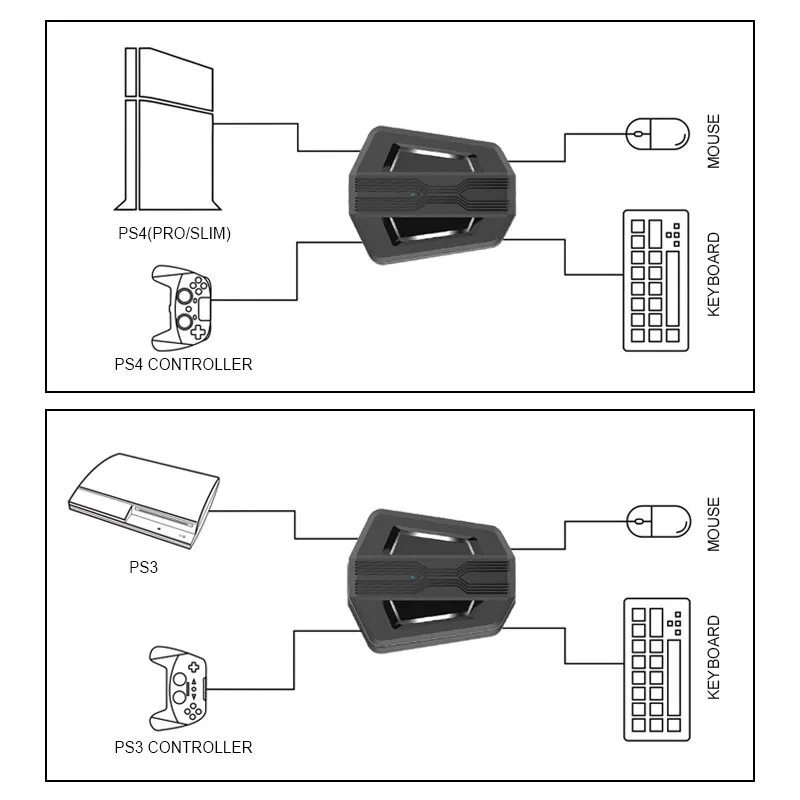
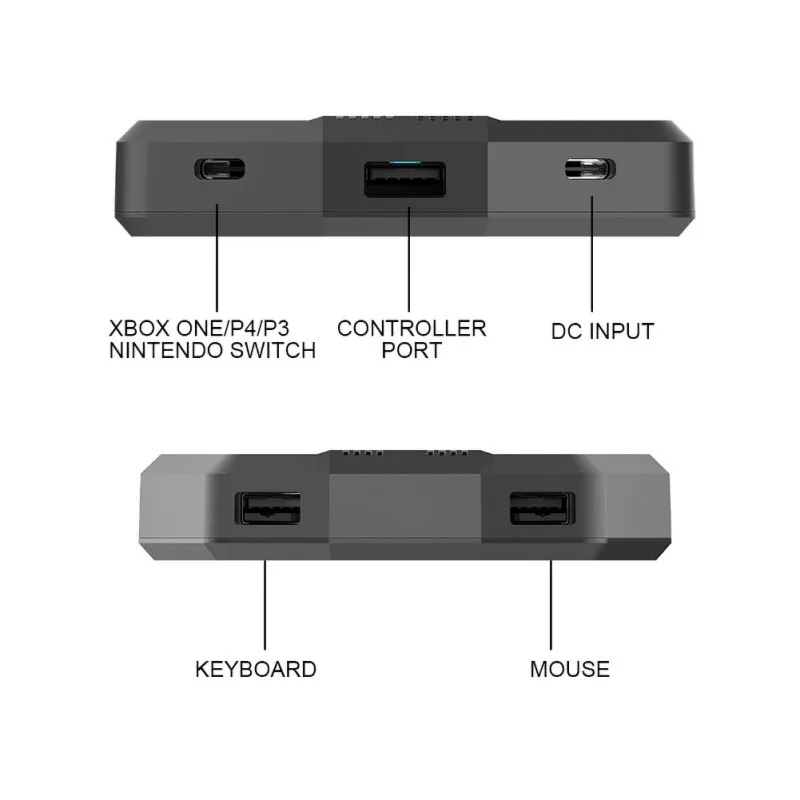




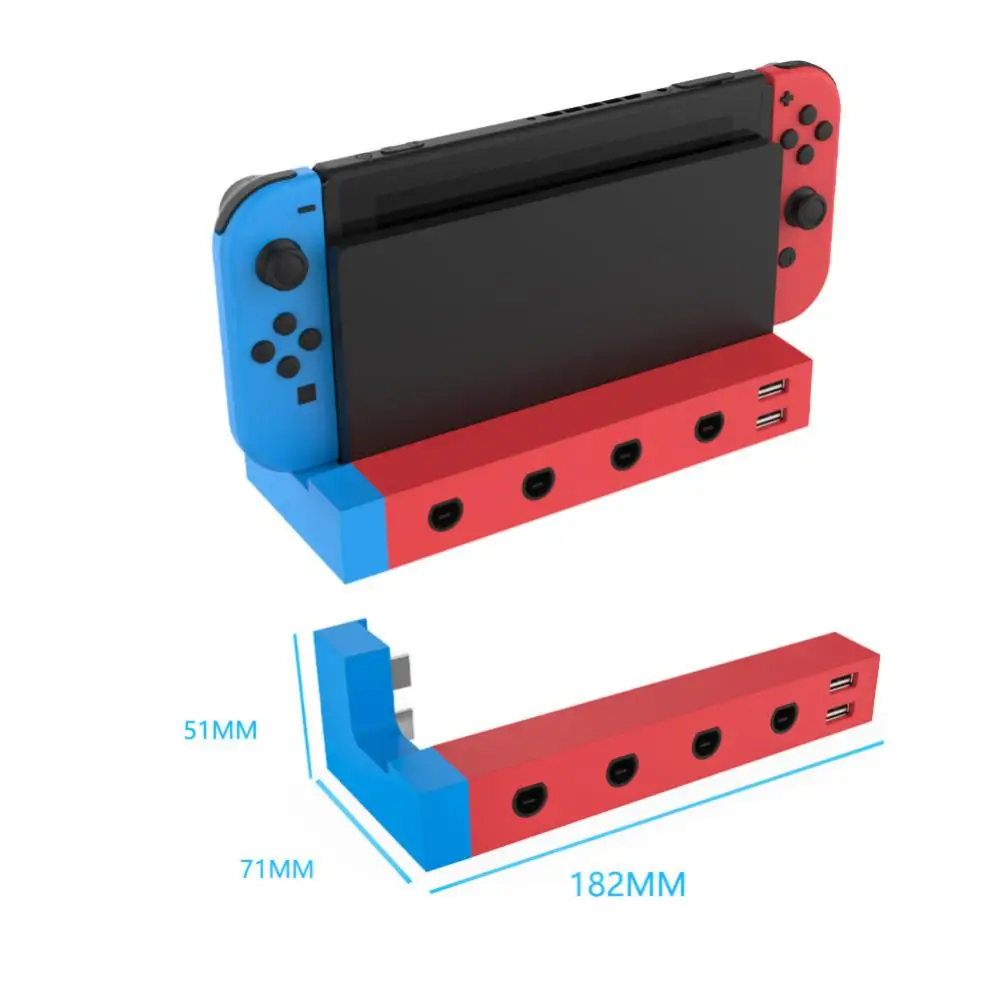






please inform us about the opportunity to purchase from you a filter with a fineness of 40 microns and 100... Читать отзыв полностью...