E-ink E Paper Display 7.5 Inch USB Electronic Price Label Epaper Digital Tag | Компьютеры и офис
Сохраните в закладки:






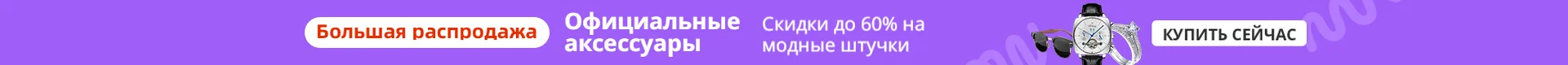
История цены
*История изменения цены! Указанная стоимость возможно, уже изменилось. Проверить текущую цену - >
| Месяц | Минимальная цена | Макс. стоимость | Цена |
|---|---|---|---|
| Sep-16-2025 | 8152.89 руб. | 8560.8 руб. | 8356 руб. |
| Aug-16-2025 | 8083.68 руб. | 8487.1 руб. | 8285 руб. |
| Jul-16-2025 | 6782.21 руб. | 7121.33 руб. | 6951.5 руб. |
| Jun-16-2025 | 7946.97 руб. | 8343.5 руб. | 8144.5 руб. |
| May-16-2025 | 6919.12 руб. | 7265.5 руб. | 7092 руб. |
| Apr-16-2025 | 7809.11 руб. | 8199.79 руб. | 8004 руб. |
| Mar-16-2025 | 7741.70 руб. | 8128.4 руб. | 7934.5 руб. |
| Feb-16-2025 | 7672.48 руб. | 8056.30 руб. | 7864 руб. |
| Jan-16-2025 | 7604.88 руб. | 7984.7 руб. | 7794 руб. |
Новые товары
23 дюйма VGA/HDMI/TV/AV Интерфейс промышленный монитор/Дисплей 1920*1080 металлический
Дисплей LT070AB2LA00 LT070AB2LB00 на 7 дюймов, полностью протестированный.
G240HW01 V0 ЖК-дисплей 24,0 дюйма промышленный экран 1920 * 1080.
Новая материнская плата с брандмауэром с процессором Core I5 2430M 2.4 ГГц PCM3-QM77B включен.
Плата жесткого диска Toshiba S30075.
Горячая распродажа дешевого промышленного панельного ПК с сенсорным экраном / ОС Windows 12,1 дюйма.
100% ОК Оригинальная материнская плата без вентилятора PCM-5862 Rev.B1 промышленная основная плата PC/104 SBC PCI слот PC104 с процессором RAM включенным.
TONER compatible XEROX PHASER 6500 Black | Industrial Computer & Accessories
Характеристики
E-ink E Paper Display 7.5 Inch USB Electronic Price Label Epaper Digital Tag | Компьютеры и офис
Описание товара
☆ DESCRIPTION
IL075U uses 7.5 inch electronic paper screen as the display panel instead of traditional paper labels and doorplate. It has a high-tech appearance design and a low-power and energy-saving display solution. The product adopts a variety of wired transmission methods and is a complete software-hardware integrated system. You can use computer software to change the content of the label through the USB cable, which provides users with more convenience.
We could provide the software: www.good-display.com/product/404.html
☆ PACKAGE
1) E-ink E Paper Display 7.5 Inch USB Electronic Price Label Epaper Digital Price Tag * 1pc
☆ MAIN PARAMETER
PART NUMBER: IL075U (single screen)
RESOLUTION: 800x480
OUTLINE SIZE(mm): 196x138
OPERATING TEMP.: 0℃~50℃
POWER SUPPLY: Micro USB
VIEWING ANGLE: Near 180°
APPEARANCE: Standard unit available with white frame
COLOR: Black, white
REFRESH TIME(s): 4s/frame
☆ FEATURE
● Bistable
● High contrast
● Wide viewing angle
● No light pollution
● USB wired transmission
● The picture is not lost when the power is off
● Energy saving and environmental protection
☆ HOW TO USE
1. Software Preview

2. Settings of Serial Ports
Users need to first connect the DEMO board to the USB port of the PC to select the related serial port and then open the software to select the related port. When entered the interface, there will be present available serial ports in the left top column for users to select from and you can press "Clear" to update them.

Then click 'connect' to finish the connection when 'connect is success' appears in the information column.

3. Uploading and Saving Images
1) Image Uploading: Click 'Open File' to select one finished image to upload and then the parameters such as size, resolution, RGB and etc of it will appear in the interface.
2) Image Saving: Click 'Save As' to save the image uploaded.

4. EPD Model Selection
Now comes to the EPD mode selection where users need to select the correct model from GDEW, GDEH, GDEM and GDEY to display the image.

5. Data Transmission
Click 'Display' to transmit the data, which normally in the left information box will appear 'Successful handshake' to inform you the connection has been done successfully and the present volume of data transmitted is also visible.

☆ CONTACT US

Трекер стоимости
Отзывы покупателей
Новые отзывы о товарах
please inform us about the opportunity to purchase from you a filter with a fineness of 40 microns and 100... Читать отзыв полностью...
Работает хорошо, жалко что нет инструкции на русском языке или видеообзора, об использовании. ... Читать отзыв полностью...
Давно искала такие стульчики. Долго присматривалась. Взяла четыре и не пожалела. Очень удобно: когда надо ставишь за стол, если не... Читать отзыв полностью...
Покупал квадрокоптер RC drone на маркетплейсе wildberries у данного продавца, пришел товар не работающий и со сломанным пультом управления ,... Читать отзыв полностью...
Покупала этот прекрасный свитер себе на зиму. Мне очень понравился. Удобный и свободный, как я и люблю, да и в... Читать отзыв полностью...
В коплекте была инструкция? У меня такой же трекер.. с ним была инструкция, хоть и на английском, но можно разобраться..... Читать отзыв полностью...







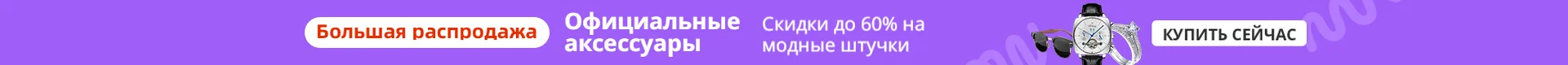




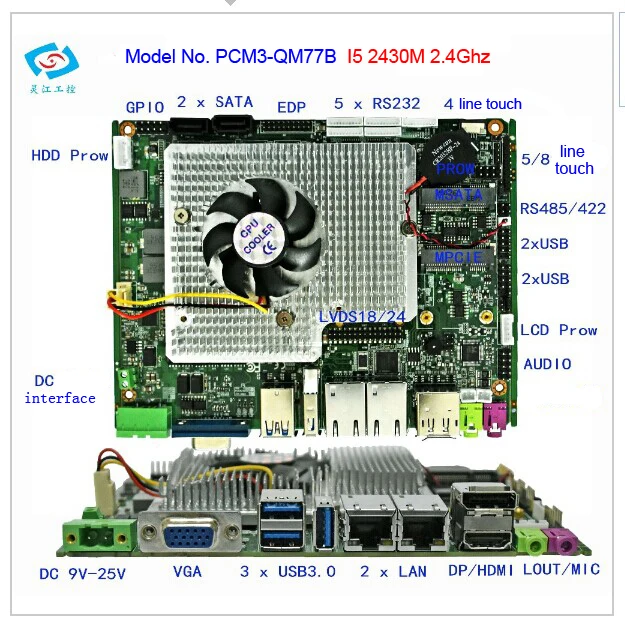
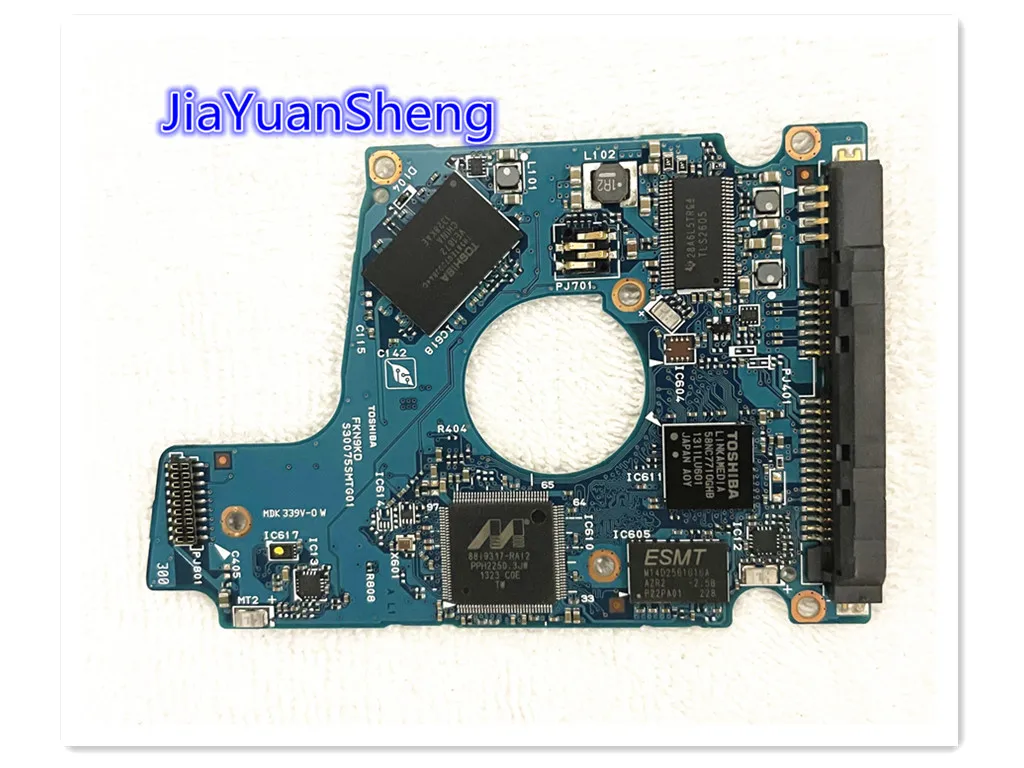




Продавец обманывает. Не добросовестный.... Читать отзыв полностью...